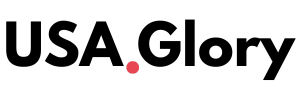On February 10, 2025, Apple released iOS 18.3.1, an essential update addressing a severe security vulnerability that could allow unauthorized access to locked iPhones. This flaw, found in the USB Restricted Mode feature, has been actively exploited in sophisticated attacks, making it imperative for all users to update their devices promptly.
Understanding the Security Flaw
USB Restricted Mode, introduced by Apple in 2018, is designed to prevent data access through the device’s USB port when the iPhone is locked. The identified vulnerability allowed attackers with physical access to bypass this protection, potentially accessing sensitive information without the user’s consent. Security researcher Bill Marczak from The Citizen Lab reported that this flaw had been used in targeted attacks against specific individuals.
Apple’s Swift Response
In response to the threat, Apple promptly developed and released iOS 18.3.1. The company emphasized the importance of this update, stating that it “fixes a vulnerability that may have been actively exploited in a highly sophisticated attack.”
readwrite.com The update is available for iPhone XS and newer models, as well as various iPad models.
Steps to Update Your Device
To ensure your device is protected, follow these steps to install the latest update:
- Backup Your Data: Before updating, it’s advisable to back up your data to prevent any potential loss.
- Access Settings: Open the “Settings” app on your device.
- Navigate to Software Update: Tap on “General,” then select “Software Update.”
- Download and Install: If iOS 18.3.1 is available, tap “Download and Install.”
- Follow Prompts: Enter your passcode if prompted and agree to the terms and conditions.
Ensuring your device is up-to-date is crucial for maintaining security and functionality.
Additional Updates and Considerations
Alongside iOS 18.3.1, Apple released updates for other platforms, including iPadOS 18.3.1, macOS 15.3.1, watchOS 11.3.1, and visionOS 2.3.1, addressing similar security concerns. Users of these devices are encouraged to update promptly.
However, some users have reported that updating to iOS 18.3.1 or macOS 15.3.1 unintentionally re-enables Apple Intelligence, the company’s AI feature. Users who had previously disabled this feature found it active again post-update. It’s recommended to verify your settings after updating:
- Open Settings: Navigate to the “Settings” app.
- Access Apple Intelligence: Scroll down and tap on “Apple Intelligence & Siri.”
- Check Status: Ensure the feature is set according to your preference.
This step is particularly important for users concerned about privacy and data usage.
Community Feedback and Observations

also read – U.S. Gives TSMC New Choices: Intel Partnership, More Funding & More
The release of iOS 18.3.1 has garnered attention within the tech community. Discussions on platforms like Reddit highlight users’ experiences with the update. Some users have noted improvements in device performance and stability, while others have discussed the reactivation of Apple Intelligence post-update. Overall, the consensus emphasizes the importance of installing the update to protect against the identified security threat.
Conclusion
The iOS 18.3.1 update is a critical release from Apple, addressing a significant security vulnerability that has been actively exploited. All users are strongly urged to update their devices immediately to ensure their data and personal information remain secure. Additionally, after updating, it’s advisable to review your device settings, particularly concerning Apple Intelligence, to maintain your preferred privacy configurations.
Staying informed and proactive about software updates is essential in today’s digital landscape, where threats evolve rapidly, and device security is paramount.