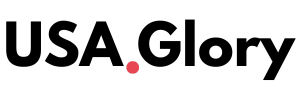Why Convert VHS to Digital?
VHS tapes were once the primary way to record and watch videos. However, technology has moved on, and VHS players are becoming obsolete. If you have old VHS tapes with precious memories, converting them to digital format ensures they remain safe and accessible for years to come.
A VHS converter allows you to transfer VHS footage to a computer or digital storage device. This guide will help you understand how VHS conversion works, recommend the best VHS converters in 2025, and provide step-by-step instructions on digitizing your tapes.
How Does a VHS Converter Work?
A VHS converter is a device that connects a VHS player to a computer or external storage. It captures video from the VHS tape and converts it into a digital format like MP4, AVI, or MOV. Some converters work with software that enhances video quality, removes noise, and adds editing options.
Steps to Convert VHS to Digital:
- Gather Your Equipment – You’ll need a VHS player, VHS converter, and a computer or storage device.
- Connect the VHS Converter – Attach the VHS player to the converter using RCA cables.
- Install and Open the Software – Some converters require software for recording.
- Play and Record – Play the VHS tape while the software records the video.
- Save and Edit – Once recorded, you can edit or enhance the video before saving it in a digital format.
Best VHS Converters in 2025
1. Elgato Video Capture
- Features: Easy-to-use, supports multiple formats, and works with Mac and Windows.
- Pros: High-quality output, user-friendly interface.
- Cons: Slightly expensive.
2. ClearClick Video to Digital Converter
- Features: Standalone device, no computer needed, saves directly to USB.
- Pros: Simple setup, portable, good video quality.
- Cons: Limited editing options.
3. DIGITNOW! Video Capture Card
- Features: Affordable, supports VHS, VCR, and camcorder conversion.
- Pros: Budget-friendly, decent video quality.
- Cons: Requires third-party software.
4. Roxio Easy VHS to DVD
- Features: Converts VHS to DVD and digital formats.
- Pros: Reliable brand, great for beginners.
- Cons: Requires a DVD burner for physical copies.
5. August VGB100 Video Capture
- Features: Works with VHS, camcorders, and gaming consoles.
- Pros: High compatibility, good video resolution.
- Cons: Requires software installation.
Benefits of Converting VHS to Digital
1. Preserve Memories
VHS tapes degrade over time, and eventually, they may become unplayable. Digitizing ensures your memories are preserved for future generations.
2. Easier Storage and Organization
Digital files take up less space than bulky VHS tapes and can be stored on a computer, cloud, or external hard drive.
3. Improved Video Quality
Some conversion software allows for video enhancement, noise reduction, and stabilization, improving the overall viewing experience.
4. Easy Sharing and Accessibility
Once converted, digital videos can be easily shared via email, social media, or cloud storage with family and friends.
5. Compatibility with Modern Devices
VHS tapes require a VCR, which is increasingly hard to find. Digital formats can be played on any modern device, such as smartphones, tablets, and smart TVs.
Tips for a Smooth VHS to Digital Conversion
- Clean Your VHS Tapes – Dust and dirt can affect video quality.
- Use High-Quality Cables – Ensure proper connection for the best output.
- Check Compatibility – Make sure the converter works with your operating system.
- Backup Your Files – Store converted videos on cloud storage or an external hard drive.
- Edit and Enhance – Use video editing software to improve quality and remove unwanted sections.
Common Issues and Troubleshooting
1. No Video or Poor Quality Output
- Ensure cables are connected correctly.
- Check if the VHS tape is damaged or dirty.
- Adjust software settings for better resolution.
2. Audio Not Syncing with Video
- Restart the recording process.
- Use software that allows manual synchronization.
3. Converter Not Detected by Computer
- Update your computer’s drivers.
- Try a different USB port or cable.
4. Large File Sizes
- Convert videos to compressed formats like MP4.
- Use video editing software to trim unnecessary footage.
5. Slow Conversion Process
- Close unnecessary programs to free up computer resources.
- Use a higher-performance computer if possible.
FAQs About VHS Converters
1. How long does it take to convert a VHS tape?
It takes the same time as the tape’s playback duration. A two-hour tape takes two hours to convert.
2. Can I improve the video quality of old VHS tapes?
Yes, some software allows video enhancement, including color correction and noise reduction.
3. Do I need a VHS player to convert my tapes?
Yes, a functioning VHS player is required to play the tapes during conversion.
4. What is the best format to save VHS conversions?
MP4 is the best format as it provides a balance between quality and file size.
5. Can I convert VHS to DVD?
Yes, some converters allow direct DVD burning, or you can use DVD-burning software.
Conclusion: Preserve Your Memories Today
Converting VHS to digital is the best way to keep your precious memories safe from degradation. With a reliable VHS converter, you can easily transfer your old tapes to modern formats and enjoy them on any device. Choose the best converter that fits your needs and start digitizing today!
Also Read : Netflix’s Reed Hastings Gives $50 Million to Bowdoin for A.I. Program