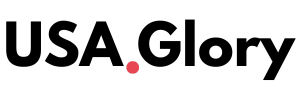In the digital age, businesses can no longer rely on outdated technology. Legacy IT systems—those built decades ago—are slowing down operations, increasing costs, and exposing companies to serious security risks. That’s why more organizations across the U.S. are making a major shift: they’re moving from legacy systems to the cloud.
This move is more than a trend—it’s a necessary transformation. Whether it’s a small company or a Fortune 500 business, IT overhauls are helping companies become faster, more secure, and future-ready.
What Are Legacy Systems?
Legacy systems are old computer systems, software, or technologies that are still in use but no longer meet modern business needs. These systems often run on outdated hardware, use old programming languages, or require manual processes.
Examples include:
- On-site servers that can’t scale
- Software that only works on old operating systems
- Databases that don’t integrate with new tools
While these systems might still “work,” they often limit innovation and speed.
What Is Cloud Computing?
Cloud computing allows companies to store data, run applications, and access tools through the internet instead of relying on local servers or hardware. Cloud platforms like Amazon Web Services (AWS), Microsoft Azure, and Google Cloud provide companies with flexibility, security, and cost savings.
Moving to the cloud means companies can:
- Access their systems from anywhere
- Scale their operations easily
- Reduce maintenance and hardware costs
- Get automatic updates and better security
Why Businesses Are Moving from Legacy to the Cloud
1. Better Performance and Speed
Legacy systems are often slow and crash during high demand. Cloud systems are built for speed, uptime, and instant access to resources.
2. Lower Costs
Maintaining legacy hardware and software is expensive. Cloud providers offer a pay-as-you-go model, which means businesses only pay for what they use.
3. Improved Security
Older systems often lack modern security features. Cloud platforms provide encryption, backups, and compliance tools that protect sensitive business data.
4. Easier Updates and Integrations
Modern cloud software can easily connect with other tools and receives automatic updates, helping businesses stay current.
5. Remote Work Friendly
Cloud systems support access from anywhere, which became essential after the COVID-19 pandemic. Teams can collaborate online without being in the same office.
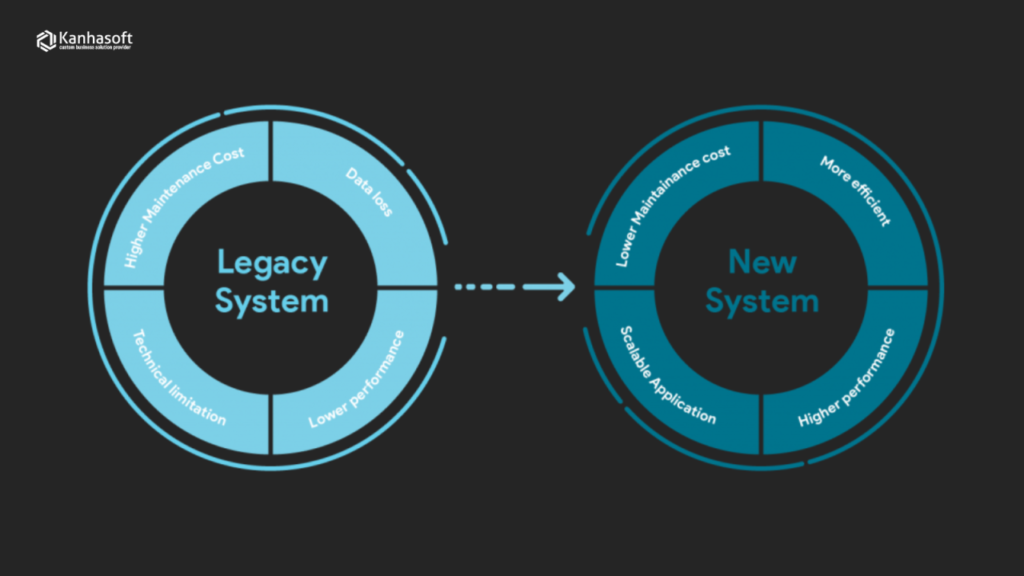
Real Companies That Have Upgraded to the Cloud
Capital One
This U.S. bank has been a leader in cloud adoption. By moving to AWS, Capital One shut down its physical data centers and improved its ability to roll out new products quickly.
Netflix
Netflix runs most of its services on Amazon’s cloud. This allows it to stream content to millions of users globally while adapting to sudden traffic spikes.
The New York Times
The company moved its digital archive of 15 million articles to the cloud. This made the data easier to manage, search, and protect.
General Electric (GE)
GE migrated many of its applications to Microsoft Azure, improving analytics, operations, and IT management across its global units.
Challenges in Moving from Legacy Systems
While the cloud offers many benefits, the shift isn’t always easy. Here are some common challenges companies face:
1. Cost of Migration
Moving data and systems to the cloud requires time, planning, and money. However, this is usually a one-time investment that leads to long-term savings.
2. Downtime Risks
During the transition, businesses may experience temporary slowdowns or service gaps. Careful planning and testing can reduce this risk.
3. Employee Training
Employees need to learn how to use new cloud-based systems. Some may resist the change if not supported properly.
4. Security Concerns
Even though cloud platforms are secure, businesses still need to follow best practices—like multi-factor authentication and access control—to protect their data.
Best Practices for a Successful IT Overhaul
If your business is planning to move from legacy systems to the cloud, here are a few key steps to follow:
1. Assess Your Current IT Environment
Understand what you have, what’s outdated, and what must be upgraded. Make a list of your legacy systems and evaluate their business impact.
2. Set Clear Goals
Do you want to improve performance, reduce costs, or prepare for growth? Knowing your goals will help you choose the right cloud solutions.
3. Choose the Right Cloud Provider
Popular options include AWS, Microsoft Azure, and Google Cloud. Each has different strengths depending on your needs.
4. Start Small
Don’t move everything at once. Begin with less critical systems to test the process, then expand gradually.
5. Train Your Team
Offer training programs so employees can confidently use the new systems.
6. Monitor and Optimize
After the transition, regularly track performance, costs, and user feedback. Cloud platforms offer dashboards that make this easier.
How Small Businesses Benefit from Cloud IT
It’s not just large enterprises making the switch. Small and mid-sized businesses in the U.S. are also moving to the cloud because:
- They don’t have in-house IT teams to maintain servers
- Cloud platforms are affordable and flexible
- Software-as-a-Service (SaaS) tools like QuickBooks, Zoom, or Shopify work better in the cloud
- They can compete with larger companies using the same digital tools
The Future of Business IT Is Cloud-Based
By 2025 and beyond, more U.S. companies—across all industries—will complete the move to cloud systems. This shift will be driven by:
- Demand for real-time data access
- Need for agility in competitive markets
- Growing cybersecurity threats to legacy infrastructure
- Advances in AI, machine learning, and data analytics that require cloud power
Cloud computing is not just a tech upgrade—it’s a full business transformation.
Final Thoughts
Moving from legacy systems to the cloud is no longer optional for companies that want to survive and grow. Cloud computing offers modern businesses the speed, flexibility, and cost-efficiency needed in today’s digital economy.