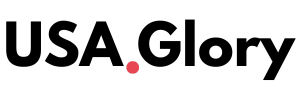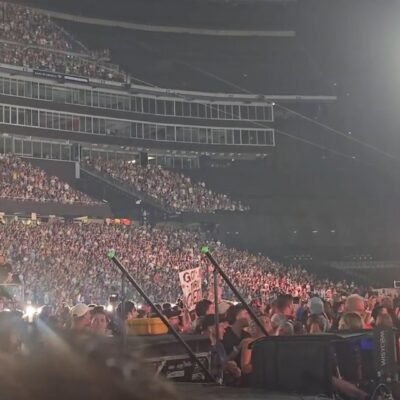Business Central IRS 1099 reporting in the USA is undergoing a significant transformation, signaling a wake-up call for finance teams and small businesses across the country. With increasing regulatory pressure and new compliance rules, Microsoft’s Business Central users must now pay close attention to how they manage and report payments to vendors and contractors.
This shift is not just a technical update. It affects the core way businesses process financial data, interact with government reporting tools, and stay within federal law. IRS Form 1099, which is used to report payments made to non-employees, is at the center of this shift, and Business Central is adjusting its features and workflows to align with the latest tax reporting expectations.
Here are the 7 most important things every business in the United States should understand about this upcoming change.
1. What is IRS 1099 Reporting?
Form 1099 is used by the IRS to collect information on income received outside of regular employment. That includes payments to freelancers, independent contractors, attorneys, landlords, and other service providers. Businesses are required to issue 1099 forms to vendors who are paid $600 or more in a year.
These forms are also filed with the IRS to ensure tax transparency and prevent under-reporting of income. Any failure to comply with IRS rules can lead to heavy fines or audits.

2. How Business Central Fits In
Business Central, Microsoft’s cloud-based ERP (Enterprise Resource Planning) solution, helps businesses manage everything from finance and sales to inventory and purchasing. When it comes to IRS compliance, Business Central includes tools for managing vendor records, flagging 1099-eligible payments, and generating year-end reports.
However, the platform is now being updated to better support automated, handle different 1099 form types (like 1099-NEC and 1099-MISC), and allow businesses to meet new federal deadlines more efficiently.
3. Key Changes in 1099 Processing for 2025 and Beyond
Starting in 2025, the IRS is expected to roll out updated electronic filing requirements for businesses that issue 10 or more 1099 forms per year. This is a drastic change from the previous 250-form threshold. In response, Business Central is enhancing its capabilities to ensure users can electronically file these forms directly from the system.
This change will also put more pressure on smaller businesses that previously filed manually. Business Central’s built-in features will now become essential for automating 1099 tracking, formatting, and submission.
4. Automation Is No Longer Optional
Manually preparing 1099 forms using spreadsheets is time-consuming and error-prone. The new IRS rules and Business Central updates emphasize automation and data accuracy.
Businesses using Business Central must now ensure that:
- Vendor records are updated with the correct Taxpayer Identification Numbers (TINs)
- Payment types are properly categorized (e.g., rent vs. services)
- 1099 codes are correctly mapped
- Thresholds are monitored throughout the year
Using automation inside Business Central will help companies reduce filing errors and avoid penalties from the IRS.
5. Changes in Vendor Setup and Validation
One of the most critical parts of IRS 1099 reporting is getting vendor information right from the start. Business Central now places greater importance on accurate vendor setup, including the collection of W-9 forms and selection of proper 1099 codes during onboarding.
Additionally, validation tools within Business Central can now cross-check vendor records against IRS requirements. This allows businesses to fix errors in advance, rather than discovering them during the filing season.
6. E-filing Integration with IRS FIRE System
To simplify compliance, Microsoft Business Central is introducing direct integration with the IRS FIRE (Filing Information Returns Electronically) system. This allows businesses to file 1099 forms electronically without relying on third-party software.
Previously, many companies had to export data from Business Central and upload it through separate software or websites. Now, thanks to native integration, users can generate and transmit 1099 forms directly within the ERP, saving time and ensuring better accuracy.
This will be especially important in 2025 when the new 10-form e-filing rule becomes mandatory for many companies.

7. What Businesses Should Do Now
If your company uses Business Central in the USA, the time to prepare is now. Here’s a simple checklist to help get ready:
- Review vendor master data: Make sure all vendor profiles have the correct TINs and 1099 settings
- Classify payments: Tag each type of payment according to IRS form categories (NEC, MISC, etc.)
- Update your Business Central version: Make sure your system includes the latest compliance features
- Enable electronic filing tools: Set up the IRS FIRE integration if you plan to e-file
- Train your finance team: Ensure everyone understands the new rules and how to use the updated tools
Failing to update processes could mean IRS penalties, rejected forms, or delays in meeting deadlines.
Final Thoughts
The Business Central IRS 1099 reporting updates are more than just a technical upgrade. They represent a larger shift in how businesses interact with the IRS, emphasizing automation, compliance, and real-time data accuracy.
As regulatory pressure increases, companies that modernize their financial systems and stay ahead of compliance changes will gain a competitive edge. Those who fail to adapt may find themselves caught in audits, fines, and lost productivity.
Whether you’re a small startup or a growing mid-size company, it’s time to take your 1099 reporting seriously and Business Central is leading the way in helping you do just that.
Read more – Nvidia AI chip market cap surge pushes value to $3.92 trillion