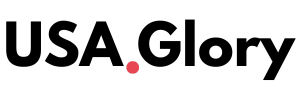Google has officially launched its AI-powered research assistant, NotebookLM, on Android devices, bringing the power of personalized research to mobile users for the first time. The launch marks a significant milestone as the tool, originally web-based, is now available as a standalone Android app and is fully powered by Gemini 2.0, Google’s next-generation AI model.
The move highlights Google’s continuing ambition to make AI more accessible, helpful, and personalized — especially for students, journalists, knowledge workers, and lifelong learners who are constantly juggling information across documents, PDFs, and web pages.
What is NotebookLM?
NotebookLM is Google’s AI research assistant designed to help users understand and explore their own content more deeply. It allows users to upload various documents, such as PDFs, Google Docs, and text files, and then ask questions about that content directly. Think of it as a smart notebook that reads, understands, and explains your material in real time.

The AI not only extracts key facts and summaries but also helps connect ideas across multiple files. Whether you’re preparing a thesis, organizing research for an article, or digging into meeting notes, NotebookLM aims to simplify that process using Google’s most advanced AI.
Now on Android – Why It Matters
The transition of NotebookLM to Android is a game-changer for productivity on the go. Until now, users were limited to using the tool via desktop. With this new mobile version, users can now carry their AI research assistant in their pockets — a huge advantage for professionals and students who need quick access to summaries, insights, and content navigation anywhere, anytime.
According to Google, the Android app also features an updated design tailored for smaller screens and includes key tools like highlighting, citations, and follow-up questions, making the experience just as powerful as its desktop counterpart.
Powered by Gemini 2.0 – Faster, Smarter, More Personal
At the core of this mobile rollout is Gemini 2.0, Google’s powerful and context-aware AI model. Compared to previous models, Gemini 2.0 delivers faster, more accurate responses and can handle more complex documents and queries. It’s designed to understand context at a deeper level and provide better suggestions and summaries.
For example, if you’re working on a long research report with multiple references, NotebookLM can cross-reference documents, highlight relevant sections, and even explain how two ideas relate — all within seconds and with improved accuracy, thanks to Gemini 2.0.
Personal Notebooks That Understand You
One of NotebookLM’s strongest features is its ability to create custom notebooks that adapt to your learning or working style. Each notebook is tied to a specific set of documents you upload, and the AI tailors its answers and insights based on that content.

In the Android version, this functionality gets even more refined with voice input, mobile notifications, and offline support expected to roll out in the coming updates. This adds a layer of convenience for users who rely on mobile tools in places with limited connectivity.
Key Features of NotebookLM on Android
- Upload multiple files from Google Drive or local storage
- Ask questions directly to the AI about your uploaded content
- Get instant summaries, definitions, and cross-document insights
- Use citations and highlights to track key references
- Save conversations and insights for later use
All of this happens on your mobile device, without needing to toggle between tabs or apps.
Who Can Benefit from NotebookLM?
The Android app is designed for anyone dealing with complex or layered information. Here are some specific use cases:
- Students and researchers who need to analyze large academic documents
- Journalists working on interviews, background materials, and reports
- Writers and content creators drafting stories from multiple notes
- Project managers trying to align documents and planning guides
- Small business owners who want to summarize proposals, contracts, or guides
NotebookLM isn’t just a summarizer — it’s an interactive AI assistant that turns raw information into structured knowledge.
Privacy and Security First
Google assures users that all data uploaded to NotebookLM remains private and secure. The content is not used to train models or improve Google’s AI. All files stay within your account, and the assistant only uses them to generate on-demand responses. This level of privacy protection is critical for users handling sensitive or confidential data.
How to Download NotebookLM for Android
The app is now available on the Google Play Store for free. Users need a Google account to sign in and can start by uploading content right after installation. Early reviews show strong appreciation for its responsive interface and real-time insights.
Download NotebookLM on Android – Google Play Store
For more details, you can also visit the official NotebookLM website
Final Thoughts – A Smarter Way to Learn and Work
With NotebookLM now on Android, Google is empowering users to take control of their learning and productivity, anywhere they are. The combination of Gemini 2.0’s intelligent processing and the app’s mobile-first design makes it a must-have tool for anyone who values smarter, faster, and more intuitive research.
Whether you’re sitting in a café, heading to a class, or managing documents in a meeting, NotebookLM is now your AI-powered companion for deeper understanding and better decisions — right in your pocket.
Also Read – Microsoft Patches 66 Bugs Including Dangerous WEBDAV Zero-Day