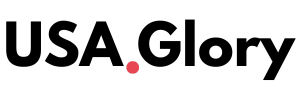Meetings used to be a core part of working life. They were seen as essential moments for collaboration, decision-making, and planning. But in today’s fast-paced, digital-first world, traditional meetings are becoming less popular—and frankly, less productive.
Now, a new trend is quietly taking over: AI note takers in meetings. People are skipping Zoom calls, avoiding calendar overload, and sending intelligent bots to attend for them. These AI tools record, transcribe, summarize, and even organize tasks from meetings—all without a human needing to sit through an hour-long discussion.
It sounds futuristic, but it’s already happening.
The Rise of AI Note Takers in Meetings
The workplace has changed drastically in just a few years. With remote work, hybrid teams, and back-to-back video calls, employees are suffering from meeting fatigue.
According to a recent Microsoft study, workers spend more than 250% more time in meetings now than they did before the pandemic. The result? Burnout, frustration, and less time for actual work.
This is where AI note takers in meetings come into play. Tools like Otter.ai, Fireflies.ai, Notta, and Sembly are making it possible to attend a meeting without actually being present.
These bots can:
- Join meetings on Zoom, Google Meet, Teams, and more.
- Record and transcribe conversations in real-time.
- Highlight key decisions, action items, and follow-ups.
- Send you a neat summary afterward.
Instead of multitasking during a meeting or zoning out, professionals are now reclaiming their time—trusting AI to take care of the rest.
Why No One Likes Meetings Anymore
Let’s be honest: most meetings are inefficient.
A Harvard Business Review survey revealed that 71% of senior managers believe meetings are unproductive and prevent people from getting work done. In fact, many meetings could be replaced with an email, a quick message, or a shared document.
Here are some reasons why people are avoiding meetings:
- Too many participants: Often, half the attendees don’t need to be there.
- Lack of structure: No clear agenda means unclear outcomes.
- Repetitive content: Discussions go in circles without conclusions.
- Disruption of focus time: Meetings break up blocks of deep work.
- Time zone chaos: Global teams struggle to coordinate schedules.
With these issues in mind, AI note takers in meetings feel like the perfect solution.

How AI Note Takers Work
Most AI meeting assistants work similarly. You give them permission to join your meetings. Once connected, they:
- Record audio and video.
- Use speech recognition to transcribe conversations.
- Apply natural language processing (NLP) to detect key points, such as who said what, decisions made, and next steps.
- Send a summary via email, Slack, or another tool—often within minutes.
You can even search the transcript, share notes with your team, and revisit specific parts of the call. Some tools also integrate with project management apps like Notion, Asana, or Trello to automatically create tasks from action items discussed in meetings.
This is not just note-taking—it’s intelligent meeting management.
Benefits of AI Note Takers in Meetings
The popularity of AI note takers is not just about saving time—it’s about changing how we work.
1. Time Efficiency
Busy professionals no longer have to block out hours for unnecessary meetings. You can stay focused on deep work while the AI handles note-taking.
2. Better Documentation
No more relying on memory or scribbled notes. AI-generated transcripts are detailed, searchable, and time-stamped.
3. Increased Accessibility
Non-native speakers or people with hearing impairments benefit from accurate transcripts and summaries.
4. Team Transparency
Team members who missed a meeting can catch up quickly through highlights and action lists.
5. Avoiding Meeting Overload
People now ask, “Do I really need to be in this meeting?” If the answer is no, the AI joins instead.
Popular AI Note Taking Tools
Several AI tools have emerged as front-runners in this space. Here’s a look at some of the top options:
Otter.ai
- Offers live transcription and collaborative notes.
- Integrates with Zoom, Google Meet, and Teams.
- Includes speaker identification and summary keywords.
Fireflies.ai
- Can auto-join meetings and record everything.
- Highlights action items and key metrics.
- Offers CRM and task integrations.
Sembly
- Tailored for enterprise teams.
- Supports multi-language transcription.
- Can generate intelligent meeting insights.
Notta
- Clean, minimal interface.
- Supports audio/video uploads for transcription.
- Great for one-on-one meetings or interviews.
Each of these tools helps eliminate the need to actively attend low-priority meetings while still staying informed.
Are There Downsides?
Like any new technology, AI note takers in meetings come with concerns.
Privacy and Security
Many people worry about recording sensitive information. Companies must ensure these tools are compliant with data privacy laws like GDPR and CCPA.
Lack of Context
AI can sometimes misinterpret complex or emotional conversations. It may miss tone or nuance that a human participant would catch.
Reduced Human Interaction
There’s value in human presence. Skipping too many meetings might cause team members to feel disconnected or out of sync with the group.
Over-Reliance
If everyone depends solely on AI, who’s accountable when something is misunderstood?
The Cultural Shift Around Meetings
The use of AI note takers is not just a tech trend—it reflects a broader cultural shift in how we view time, productivity, and collaboration.
Presence is being redefined. It’s no longer about physically being in the room or on the call—it’s about the impact and outcomes you deliver.
Even managers and team leaders are becoming more flexible. Instead of asking, “Why weren’t you on the call?” the question now is, “Did you get the summary?”
This shift is making workplace communication more asynchronous, efficient, and output-focused.
Real-Life Use Cases
Here are some scenarios where AI note takers are transforming meetings:
Startups
Small teams with limited time use AI to avoid daily stand-up calls while still staying aligned.
Sales Teams
Reps record client calls and let AI extract insights and next steps—then sync them with their CRM tools.
Legal and HR Teams
They rely on transcriptions for documentation and compliance, reducing the risk of errors.
Remote Freelancers
Freelancers often juggle multiple clients. AI helps them stay organized and reduce the need for weekly check-ins.
What’s Next for AI in Meetings?
AI note takers are just the beginning. As AI evolves, we could see even more advanced features:
- Real-time sentiment analysis
- Instant translations
- Automatic creation of slides or visuals
- Meeting-free project updates
- Voice-to-action commands integrated with productivity tools
Some companies are even exploring AI avatars that can attend meetings, ask questions, and represent their human counterparts.
Final Thoughts
The rise of AI note takers in meetings signals something bigger: people want more time, fewer distractions, and smarter ways to collaborate.
Meetings aren’t going away, but their nature is changing. With the help of AI, we can reduce the unnecessary ones and make the rest more productive. Instead of drowning in calls, we’re moving toward a future where every meeting has purpose—and where bots can take the notes.
Read Next – Lululemon Sues Costco Over Alleged Dupes of Its Popular Designs