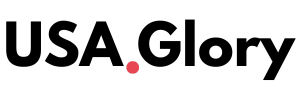Productivity apps for remote work have become essential in today’s flexible work culture. Whether you’re a freelancer, digital nomad, creative professional, or remote team member, staying focused and organized can be difficult when your office is your bedroom, a café, or even a co-working space. The freedom of remote work and creative lifestyles brings flexibility, but also challenges like time management, distractions, and blurred work-life boundaries.
Thankfully, productivity apps are built to help manage these issues. The right tools can boost your efficiency, support your creative flow, and make daily tasks more manageable.
Why Productivity Apps Are Essential
Remote workers often face a lack of structure. Without a set routine or direct supervision, it’s easy to lose track of tasks or fall behind. Creative professionals face a different challenge — managing inspiration and structure at the same time. You need tools that support both focus and freedom.
Productivity apps help solve these problems. They give you the structure you need while making room for creativity. They can help you plan better, track progress, and collaborate with others more effectively.
Best Productivity Apps for Remote Work and Creatives
Let’s look at some of the most useful productivity tools across different categories. Each offers unique features suited for remote and creative work.
Time Management and Focus
Staying focused while working remotely is a common struggle. These apps help structure your time and avoid burnout.
Toggl Track
Toggl Track is a simple time-tracking tool ideal for freelancers, remote workers, and anyone who bills by the hour. It helps you understand where your time goes and identify areas where you can improve efficiency.
It allows you to track time with a single click and provides detailed reports. You can also integrate it with project management tools like Trello and Asana.
Focus Booster
Based on the Pomodoro Technique, Focus Booster helps you work in short bursts with regular breaks in between. It’s great for those who struggle with attention or tend to procrastinate. These focused sessions improve productivity while giving your brain time to reset.
Task and Project Management
Keeping track of tasks, deadlines, and goals is critical in remote work. The following apps are some of the most widely used for organizing daily work.
Todoist
Todoist is a task management app that helps you keep track of to-dos in a clean and easy-to-use interface. You can create tasks, organize them into projects, set due dates, and even add recurring tasks. It also allows you to label tasks and set priorities, which makes it easier to focus on what matters most.
Todoist syncs across devices, so your to-do list is always available.
Trello
Trello is a visual project management tool that uses boards, lists, and cards. It works well for organizing creative workflows like content calendars, brainstorming ideas, or planning campaigns.
You can assign tasks, set deadlines, attach files, and add checklists. Trello’s drag-and-drop interface makes it user-friendly for both individuals and teams.
ClickUp
ClickUp combines task management, time tracking, documentation, and team communication into one platform. It’s highly customizable and suitable for teams that need to manage multiple workflows. It includes tools like Gantt charts, calendars, dashboards, and automations. It can replace several apps with just one solution.
Communication and Collaboration
Clear communication is critical when working remotely, especially in creative fields where collaboration often drives better outcomes.
Slack
Slack is a real-time messaging platform that keeps remote teams connected. You can create channels for different projects, teams, or topics, which keeps conversations organized. It supports file sharing, voice and video calls, and integrates with many other productivity tools.
Slack helps reduce email clutter and keeps your communication in one place.
Zoom
Zoom is the standard for video conferencing. It allows for scheduled meetings, quick calls, or full webinars. You can share your screen, record meetings, and collaborate face-to-face even when working remotely. It’s ideal for client meetings, team check-ins, or online workshops.
Cloud Storage and File Sharing
Remote workers and creatives often need access to their files from different devices or locations. Cloud storage makes this seamless.
Google Drive
Google Drive offers reliable cloud storage and allows real-time collaboration through Google Docs, Sheets, and Slides. It’s easy to share files and control access permissions. For teams and creatives, it’s great for managing documents, spreadsheets, and collaborative projects.
Dropbox
Dropbox is another file storage solution popular with creatives who work with large media files like images and videos. It’s known for its clean interface and strong file-syncing features. You can easily share folders with clients or collaborators and access files across devices.
Note-Taking and Creative Thinking
Creative professionals often need to capture ideas quickly. These tools help collect thoughts, research, and inspiration.
Notion
Notion is an all-in-one productivity platform where you can take notes, create to-do lists, manage databases, and even build a personal wiki. It’s very customizable and works well for managing both work and life in one place.
You can use it for content planning, goal setting, habit tracking, or as a digital journal. Its versatility makes it a favorite among writers, designers, and entrepreneurs.
Evernote
Evernote is a classic note-taking app. It lets you capture everything from meeting notes to scanned documents. You can tag and organize notes into notebooks, which makes retrieval easy. It’s especially helpful for professionals who take lots of meeting or research notes.

How to Choose the Right Productivity Tools
Choosing the best productivity app depends on your needs and working style. Here are a few tips:
- Define your main problem — Is it time management, communication, or staying organized?
- Choose tools that fit your workflow — Visual thinkers might prefer Trello, while list-makers may lean toward Todoist.
- Look for apps that integrate with others you already use.
- Start with free versions to test before committing to paid plans.
Remember, the goal is not to use more tools, but to use the right ones effectively.
Building Your Ideal Workflow
You can combine several apps to create a workflow that suits you. For example:
- Use Toggl for tracking time
- Manage daily tasks in Todoist
- Collaborate with your team via Slack
- Store and share files with Google Drive
- Take notes and organize creative ideas in Notion
These tools often integrate with each other, which saves time and keeps everything connected.
Supporting Creativity Through Structure
While creativity thrives on freedom, it also benefits from structure. Productivity apps allow you to reduce stress, manage your time, and focus your energy. They help you build a system that supports your work instead of draining it.
Whether you’re sketching ideas, writing articles, editing videos, or managing clients, these tools can support your creative flow without interrupting it.
Final Thoughts
Productivity apps for remote work are more than just digital planners. They help build a balanced lifestyle where structure supports creativity. With the right tools, you can work more efficiently, stay organized, and bring more focus to your creative process.
Start small, experiment with a few options, and tailor your digital toolkit to match your goals and working style. Once you find the right combination, your work and creative life will feel more in sync.
Do Follow USA Glory On Instagram
Read Next – Alina Habba Unlawfully Serving as U.S. Attorney for New Jersey