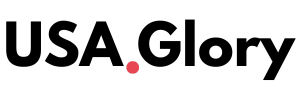Starting this fall, U.S. citizens will be able to use a digital version of their passport stored on their iPhone for domestic travel. The Transportation Security Administration (TSA) has officially approved the use of digital passports through Apple Wallet at TSA checkpoints in certain U.S. airports.
However, for international travel, a physical passport will still be required. This new feature marks a major step forward in modernizing airport security and making domestic travel more secure and convenient.
What Is a Digital Passport on iPhone?
A digital passport is a secure digital version of your physical passport, stored in your Apple Wallet app. Like how users already carry digital versions of credit cards, boarding passes, or driver’s licenses, the passport can now be stored and accessed directly from an iPhone or Apple Watch.

The move follows Apple’s earlier initiatives, including allowing digital driver’s licenses and state IDs in Apple Wallet. As of now, the feature is only available to U.S. citizens with iPhones running iOS 17 or later. Learn more about how Apple Wallet works on the Apple Support page.
How It Works at TSA Checkpoints
Once added to your Apple Wallet, your digital passport can be presented at participating TSA security checkpoints. You simply tap your iPhone or Apple Watch at the TSA reader, and the necessary ID details are securely shared with TSA agents. To ensure privacy and security: Face ID or Touch ID is required for verification, only the needed information is shared (such as your name and passport number), and no personal information is stored by the TSA after the scan.
According to the TSA, not all airports will support this feature at launch. The rollout will begin with select major airports, and more locations will be added over time. Check the list of participating airports on the official TSA website.
Physical Passports Still Required for International Flights
While this digital option is a big leap for domestic air travel, it’s important to remember that you still need your physical passport for international trips. U.S. Customs and Border Protection (CBP) and international immigration services do not currently accept digital passports.
The U.S. State Department has stated that there are no immediate plans to replace physical passports for global travel, as many countries still rely on traditional paper documents with embedded chips for identity verification. For passport updates and renewal information, visit the U.S. State Department site.
Benefits of Digital Passports for Travelers
There are several key benefits of using a digital passport on your iPhone, especially for domestic travel: Faster Check-In – Speeds up the identity verification process at TSA checkpoints. No More Paper Hassles – You can travel lighter without worrying about forgetting your passport.

Enhanced Security – Biometric verification like Face ID adds an extra layer of safety. Convenience – Works with Apple Watch, making it even easier for frequent travelers. Apple has emphasized that all data is encrypted and not accessible to Apple itself or shared without your permission. Read Apple’s privacy and security policy for Wallet here.
TSA’s Push Toward Digital Identity Solutions
The approval of digital passports is part of the TSA’s broader mission to improve efficiency while maintaining security. The TSA is also testing facial recognition technology, biometric scanners, and mobile ID solutions across the country. A TSA spokesperson commented, “We are working to create a seamless and secure experience for passengers. Digital ID acceptance is one part of our future vision.”
Earlier, TSA had already started accepting digital driver’s licenses in Apple Wallet at airports in states like Arizona, Maryland, and Georgia. With passports now joining the lineup, the trend toward digital identity in travel is clearly gaining momentum.
Who Can Use the Digital Passport Feature?
To use the digital passport feature on your iPhone, you need: A valid U.S. passport. An iPhone running iOS 17 or later. The latest version of the Apple Wallet app.
Two-factor authentication enabled on your Apple ID. A participating airport with TSA support for mobile ID. As of now, Android devices are not supported, but Google has been working on similar features for future implementation.
What About Security and Privacy?
Security experts have praised Apple’s approach to handling sensitive identity data. All personal data is encrypted on the device and not stored in the cloud.
Users have full control over when and how their information is shared. In case your phone is lost or stolen: Your digital passport can be remotely deleted using Find My iPhone. Access is protected by Face ID or Touch ID, reducing misuse risks. For those concerned about digital privacy, this system offers more control than a physical document, which can be easily lost or copied.
The Future of Travel Is Going Digital
With the launch of digital passports for domestic use, the U.S. is moving toward a more digital travel infrastructure. As airports and technology companies work together, travelers can expect faster, more secure, and paperless journeys. For now, make sure you still carry your physical passport when traveling internationally. But for domestic flights, especially from TSA-supported airports, your iPhone may soon be all you need to board a plane.
Also Read – Visit Europe? Only 33% of Americans Say Yes This Summer