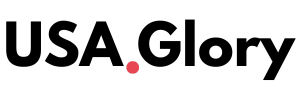After years of user requests and speculation, WhatsApp has officially launched its native app for iPad, offering seamless support for voice calls, text messaging, and video communication across synchronized devices. This long-awaited release marks a significant step forward for the platform as it strengthens its position in the messaging app ecosystem.
Previously, iPad users had to rely on the web version of WhatsApp or third-party workarounds, which often lacked reliability and core features. With the new native app, iPad users can now enjoy the same WhatsApp experience as they do on their smartphones and desktops.
Key Features of the Native WhatsApp iPad App

The newly released iPad app brings all the essential features users have come to expect from WhatsApp on mobile, now optimized for a larger screen and multi-device support. Here’s what users can expect:
- Multi-device sync: You can now use WhatsApp on your iPad even when your phone is offline. Messages are end-to-end encrypted and synchronized in real-time.
- Voice and video calls: WhatsApp’s iPad version now supports one-on-one and group voice or video calls, allowing full communication flexibility.
- All chat features included: From sending stickers, emojis, documents, and photos to replying to messages, forwarding chats, or using disappearing messages — the full suite of features is available.
- Optimized layout: The new interface is designed for tablet use, taking advantage of the iPad’s screen space for split views, larger media previews, and easier navigation.
- Improved privacy and security: WhatsApp maintains its commitment to privacy with end-to-end encryption and support for biometric authentication on supported devices.
Available on iOS Beta and Coming Soon for Everyone
The iPad version of WhatsApp was initially made available through the TestFlight beta program for select users. Following extensive testing and user feedback, Meta (WhatsApp’s parent company) has now started rolling out the stable version to users globally through the Apple App Store.
You can download the WhatsApp iPad app here from the official Apple App Store.
As of now, you’ll need the latest version of iOS to use the app smoothly. Meta recommends updating to the newest iPadOS for optimal performance.
How WhatsApp iPad App Changes Messaging on Tablets
With this new release, WhatsApp becomes more competitive with other messaging platforms like iMessage, Telegram, and Signal, all of which already offer native iPad experiences.
For users who use WhatsApp professionally or for global communication, having a dedicated iPad version with real-time sync makes multitasking easier. The larger screen is also more suitable for video calls and reading long chat threads.
Meta’s push to bring WhatsApp to more platforms is part of its larger goal to expand its cross-device ecosystem. Now that WhatsApp supports up to four devices simultaneously, including the iPad, users no longer need to rely on their phones for access.
How to Link Your iPad to WhatsApp Account
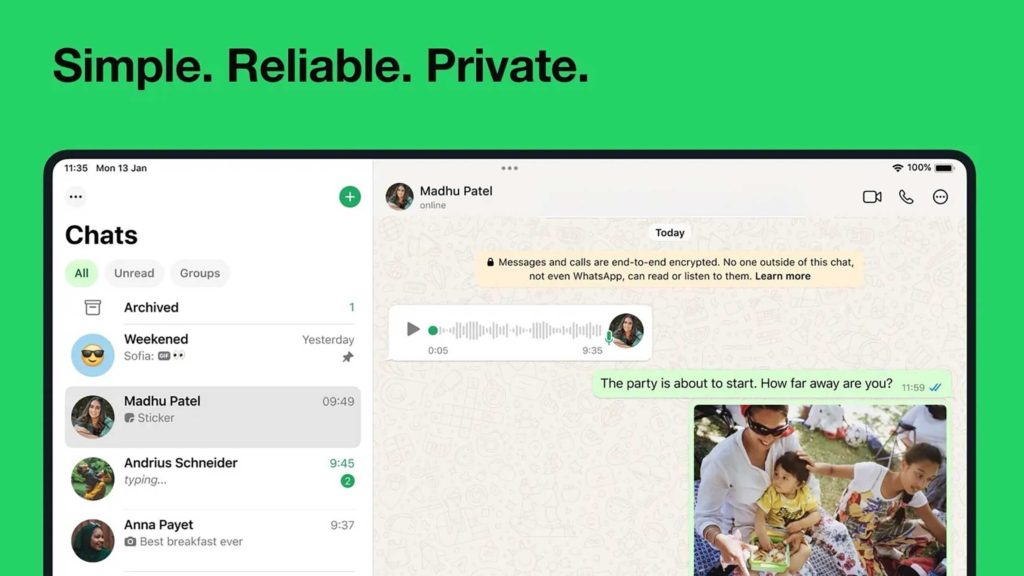
Setting up WhatsApp on your iPad is easy and secure. Here are the quick steps:
- Download and install WhatsApp from the App Store on your iPad.
- Open the app and tap “Link a Device.”
- On your primary phone, go to WhatsApp > Settings > Linked Devices.
- Scan the QR code shown on your iPad with your phone.
- Done! Your chats will sync automatically and remain encrypted.
Your iPad will now act as an independent device and can send and receive messages even if your phone is off or disconnected.
Why This Launch Took So Long
Despite being one of the most popular messaging apps in the world, WhatsApp was slow in bringing a native iPad app. For years, users asked for better tablet support, but Meta prioritized building a robust multi-device infrastructure first.
This delay was due in part to the complexities of maintaining end-to-end encryption across multiple devices while ensuring user data security and reliability.
According to engineers at Meta, building a standalone iPad version required extensive changes to the WhatsApp architecture. The new system had to ensure that messages are securely synchronized, chats are instantly available across devices, and user sessions remain private — all without compromising speed.
What’s Next for WhatsApp?
With the iPad app now live, Meta is reportedly working on more device integrations, including an optimized app for Android tablets and enhanced desktop support.
There are also whispers of WhatsApp rolling out AI-powered features, such as smart replies, message summarization, and chatbot support in upcoming updates.
Additionally, business users can expect new tools for managing customer chats directly from tablets, further improving WhatsApp’s position in the business messaging space.
Final Thoughts
The launch of WhatsApp’s native iPad app is a major move that brings long-awaited functionality to millions of users worldwide. By enabling voice, text, and video across synced devices with a dedicated interface for tablets, WhatsApp has filled one of its most glaring gaps.
With more users relying on multiple devices throughout the day, this update not only improves convenience but also aligns WhatsApp with modern communication needs. Whether you’re managing group chats, attending video calls, or just messaging friends, you can now do it all from your iPad — no phone needed.
Also Read – Pentagon Awards $200M to OpenAI for AI Military Upgrade