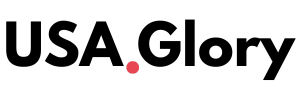It’s a frustrating moment: you settle in for a cozy night of binge-watching your favorite show, only to find Netflix won’t load. The dreaded error message or endless buffering wheel appears, leaving you wondering, “Is Netflix down?” If you’re in the USA and experiencing issues, you’re not alone. Netflix outages can happen, and recent reports show they’re more common during high-traffic events. Let’s dive into the latest updates on Netflix’s status, what causes these disruptions, and how you can troubleshoot them.

Current Netflix Status in the USA
As of May 30, 2025, there have been reports of Netflix experiencing issues across the USA. According to posts on X, users have reported a potential worldwide outage, with some calling it a significant disruption. For instance, one user noted that Downdetector, a popular outage tracking site, has seen a spike in reports, suggesting Netflix is struggling to keep up with demand. However, Netflix’s official status page has not yet confirmed a widespread outage, and some users report their service is working fine, indicating mixed experiences.
A notable recent outage occurred on November 11, 2024, when Netflix went down for about 90 minutes, affecting users globally, including in the USA. The issue began around 6:19 PM ET and primarily impacted streaming on TVs and laptops, though some users could still access Netflix via the mobile app. This outage was particularly inconvenient as it coincided with high demand for streaming. Another significant disruption happened on November 16, 2024, during the highly anticipated Mike Tyson vs. Jake Paul boxing match, with Downdetector reporting over 90,000 user complaints at its peak. By 5 AM ET the next day, issues had mostly been resolved, with fewer than 100 reports remaining.
Why Does Netflix Go Down?
Netflix outages can stem from various causes. High user traffic, especially during live events like sports or popular show releases, often overwhelms servers. For example, past outages have occurred during live streams like the “Love is Blind” reunion in April 2023, where thousands of users reported buffering issues. Technical glitches, such as server maintenance or software errors, can also disrupt service. In some cases, regional internet connectivity issues, like those affecting Amazon Web Services (which Netflix relies on), can cause widespread problems. Additionally, individual user issues—such as local network problems or outdated apps—can mimic an outage.
According to Downdetector, the most common issue reported by Netflix users in the USA is login problems, accounting for about 60% of complaints. Other frequent issues include buffering, black screens, or error messages like “We are having technical difficulties.” These problems are often more pronounced in major cities like New York, Los Angeles, and Seattle, where user density is higher.
How to Check if Netflix Is Down
If you’re having trouble accessing Netflix, here are some ways to confirm whether it’s a widespread issue or something on your end:
- Visit Downdetector: Websites like Downdetector provide real-time updates based on user reports. They show a graph of problem reports over the past 24 hours, helping you see if others are experiencing similar issues.
- Check Netflix’s Help Center: The official Netflix Help Center often posts updates about outages or technical difficulties. If you see a message like “We are having technical difficulties and are actively working on a fix,” it indicates a known issue.
- Monitor Social Media: Platforms like X are a great place to gauge user sentiment. Search for hashtags like #NetflixDown to see if others in the USA are reporting problems. Recent posts from May 30, 2025, suggest some users are facing issues, though reports are mixed.
Troubleshooting Netflix Issues
If Netflix isn’t working, try these steps before assuming it’s a widespread outage:

- Check Your Internet Connection: Ensure your Wi-Fi or mobile data is stable. Test other streaming services like YouTube or Disney+ to confirm it’s not a network issue. Restart your router if needed.
- Clear Cache and Cookies: Visit netflix.com/clearcookies to sign out and clear your browser’s cache. Then, sign back in and try again.
- Update the App: Ensure your Netflix app or browser is up to date. Outdated versions can cause compatibility issues.
- Restart Your Device: A simple restart can refresh your device’s data and resolve temporary glitches.
- Try a Different Device: If Netflix isn’t working on your TV, try your phone or laptop. During the November 11 outage, some users reported the mobile app worked when other devices failed.
- Use a Secret Menu (for TVs): On some smart TVs, you can access a hidden menu by pressing Up, Up, Down, Down, Left, Right, Left, Right, Up, Up, Up, Up on your remote. This allows you to sign out or reset the app.
If these steps don’t work and you see widespread reports on Downdetector or X, it’s likely a Netflix server issue. In such cases, waiting is often the only solution, as Netflix typically resolves outages within a few hours.
Recent Outages and User Reactions
The November 16, 2024, outage during the Tyson-Paul fight sparked significant frustration, with #NetflixCrash trending on X. Users complained about buffering and freezing, especially since the event was a major draw. One user wrote, “Netflix has crashed! We’ve been buffering at 25% for 10 minutes,” highlighting the disruption’s impact. Similarly, the November 11 outage led to complaints about interrupted binge-watching sessions, with users reporting errors like “title not available” across devices.
Today’s reported issues, as of May 30, 2025, have prompted similar reactions. One X user speculated about a possible cyberattack, though there’s no evidence to support this claim. Others expressed annoyance at Netflix’s rising subscription prices alongside perceived declines in service reliability. Despite these complaints, some users report no issues, suggesting the problem may not be universal.
Netflix has not commented on the May 30 reports, consistent with their response during past outages. However, their history shows they prioritize quick resolutions, especially for high-profile events. For instance, the November 16 outage was resolved within six hours, restoring service for most users.

What to Do During a Netflix Outage
If Netflix is down, here are some alternatives to keep you entertained:
- Switch to another streaming service like Hulu, Disney+, or Amazon Prime Video.
- Watch downloaded content on your Netflix app, if available, as offline viewing may still work.
- Check X for real-time updates or engage with other users to share workarounds.
- Catch up on a book, play a game, or explore free content on platforms like YouTube.
Final Thoughts
Netflix outages in the USA, while rare, can disrupt your viewing plans, especially during major events. Recent incidents, like the November 2024 outages and today’s reported issues, show that high demand and technical glitches can challenge even the biggest streaming platforms. By checking sites like Downdetector, visiting Netflix’s Help Center, and following troubleshooting steps, you can quickly determine if the issue is widespread or local. Stay patient, and you’ll likely be back to streaming in no time.
For the latest updates, keep an eye on Downdetector or the Netflix Help Center. Have you experienced Netflix issues recently? Share your story in the comments below!
Sources:
Also Read :- 3-Year-Old Faizan Zaki Wins 2025 Scripps National Spelling Bee, Showcasing Linguistic Talent